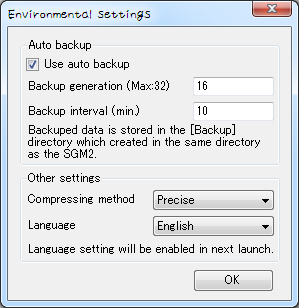
Environmental settings
To open environmental setting dialog, click [File]→[Environmental settings] or [Config]→[Environmental settings], or press F12.
Note
If you start SGM2 without administrator mode, environmental settings
won't be saved. I'll fix this issue in next relase.
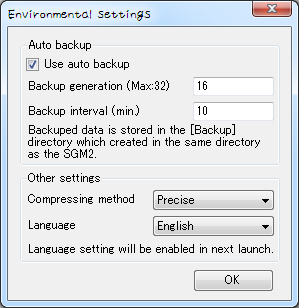
To use this function, check [Use
auto backup]. SGM2 will make backup of each ROM. Maximum backup generation
is 32.
It is recommended that you use the auto backup in
preparation for eventuality such as power failure or error.
Fast: Emphasis on speed.
There is a case where the compression rate is not good.
Precise: Emphasis on compression efficiency. It is
slightly slower than fast mode, but you can compress data stronger.
Normally, recommended.
Note
There are some cases that precise mode doesn't
compress well. In those case, fast mode may do well.
You can select language for UI from Japanese and English. There is no difference in function. The language setting will be effective in next SGM2 launch.